The Torch
A downloadable 'ParkMinJoke's Tool' for Windows
Tool the Torch is a handy tool.
It simply lights up your screen brightness.
You can light up darkness while playing survival games or horror games and other any games or programs.
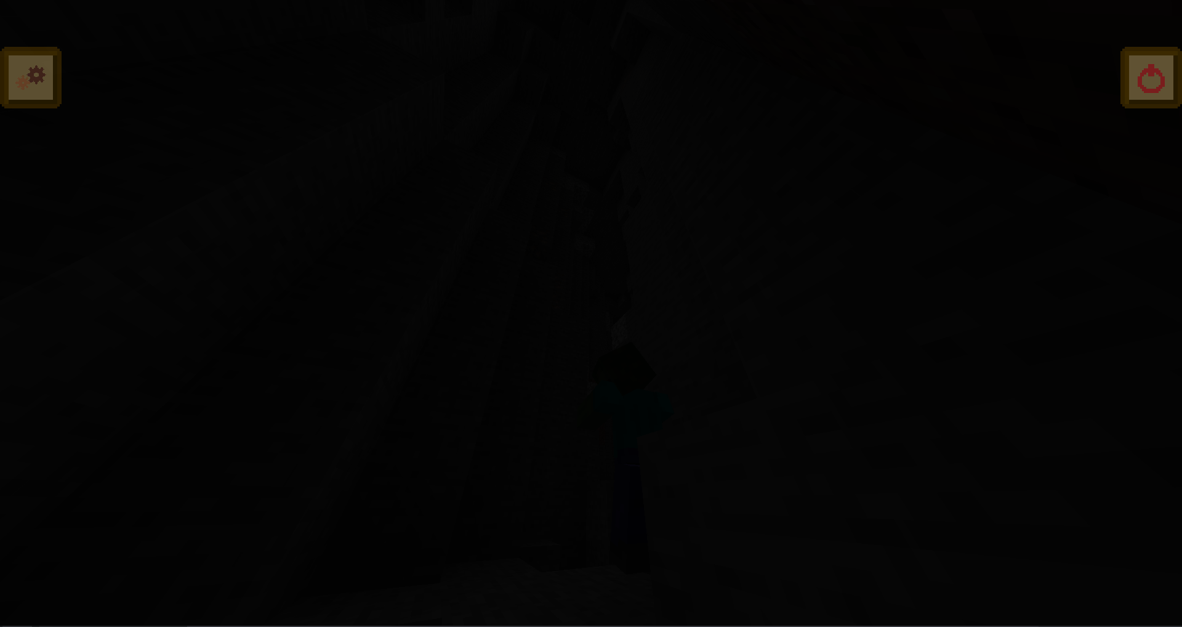
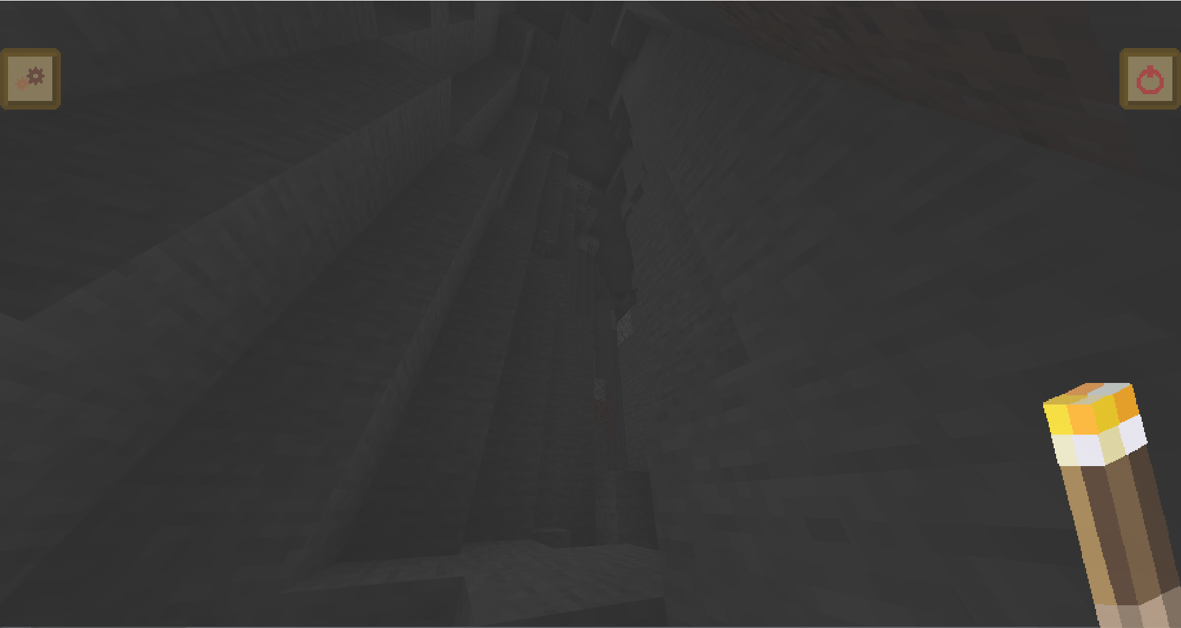

By pressing the On/Off button, you can turn off the tool.
If you don't want the buttons you can turn On/Off the buttons by pressing
(Left_Ctrl + L)
By opening the Settings you can control the inner/outer light scale and angle value.
Also you can change the color(RGBA) of your light.
By clicking the torch button(the left one) you can trigger the torch light On/Off.
By clicking the place button(the center one) you can place your torch anywhere you want by dragging.
By clicking the none button(the right one) you can hide the torch and only see the light.
If you want to see more details please watch the video linked.
Free to donate and feedback for me!
| Status | Released |
| Category | Tool |
| Platforms | Windows |
| Author | ParkMinJoke |
| Genre | Survival |
| Tags | brightness, brightness-control, desktop, Horror, light, Singleplayer, tool, transparent, transparent-screen |
Download
Click download now to get access to the following files:

Comments
Log in with itch.io to leave a comment.
와 정말 멋져요